With this tutorial, you will be able to use S88 sensors, connected to an S88 link, that on his turn, is connected to a Märklin CS3.
Make sure your CS3 is connected to the same network as your PC with Rocrail, and that you are able to ping your CS3, from the machine that is running Rocrail.
Next, also make sure that your S88Link is connected to your CS3, and that at least one S88 module is connected with the CS3. (Check if you can “trigger” a sensor-port on the CS3 screen)
1. Configure S88Link on CS3
Open System/Settings on your CS3, and click on LinkS88 in the left column.
Next, on the screen that opens, set the amount of S88 modules for every bus.
(if you use S88 modules with only 8 outputs, you need two connect to of them, for every number you define in the screen. the CS3 expects full S88 modules, with 16 connections each …)
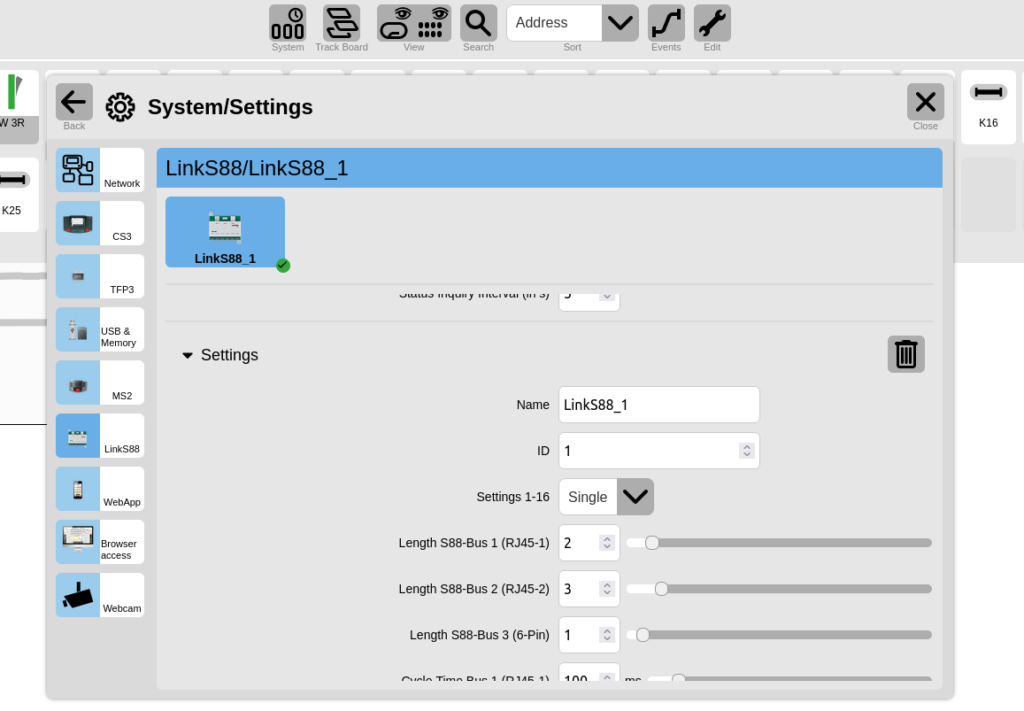
2. Add CS3 as a controller within Rocrail
Next, you are ready to add the CS3 to Rocrail.
Open Rocrail, click on File => Rocrail Properties => Controller
Add a controller of type Mbus and make sure that the Hostname is the same as the IP address of your CS3.
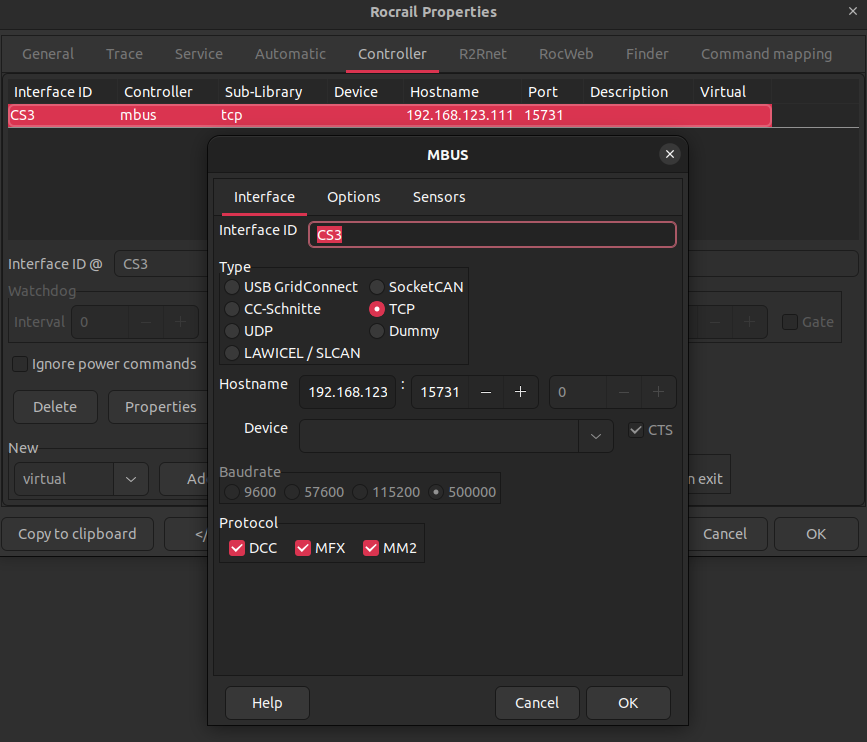
3. Check CS3 Connection
Click on Programming => Canbus
You should get a screen like underneath this text. The list should at least contain a CS3 and a LinkS88.
(If not, check previous steps – also a complete restart of Rocrail may be needed)
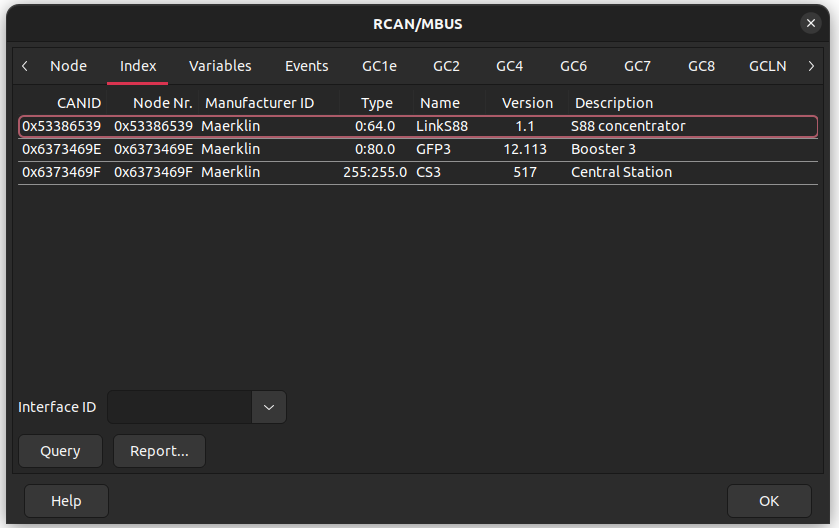
4. Check S88 modules
Next, click on Control => Sensor monitor
You should get a list link in the underneath screenshot.
S88 modules connected to Bus 1, are on Address 1000+, Bus 2 on Address 2000+, and Bus 3 on Address 3000+.
So, if you trigger sensor 4 on module 1 on Bus 1, you should see State 1 on address 1004.
You can calculate the address of a sensor by following the next formula.
(busnumber*1000) + (modulenumber * 16) – 16 + portnumber
So, for example for module 3, port 1, on busnumber 2, you get:
(2*1000) + (3 * 16) -16 + 1 = 2033
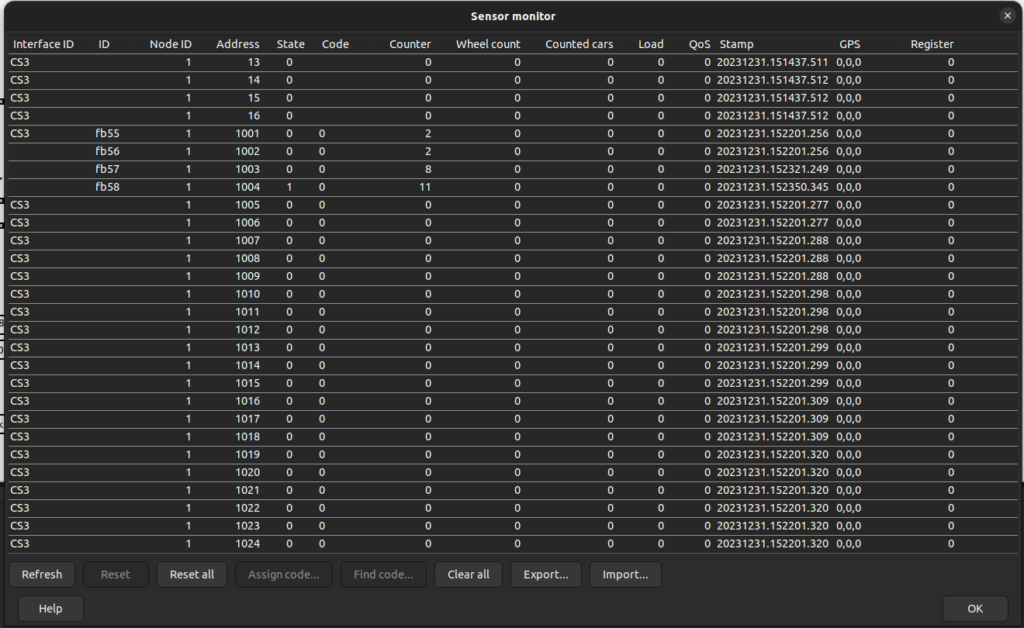
5. Set the correct address to a sensor on screen
Put a sensor on your layout plan, right-click your mouse on it, and select properties in the popup-menu.
As Address, you need to enter the calculated value of the port.
(here it it port 4 of module 1 on Bus 1)
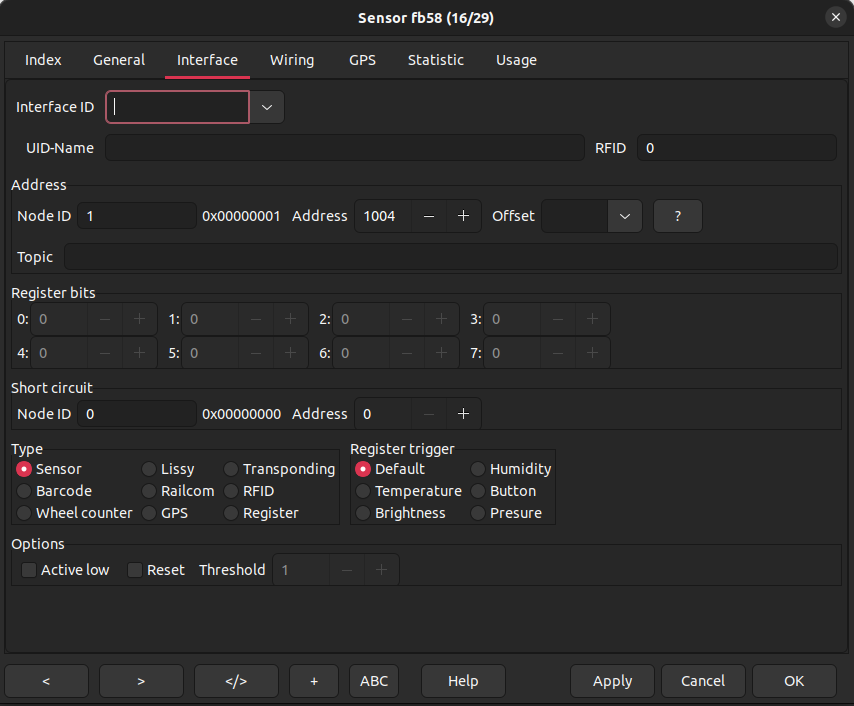
Next, when you trigger the corresponding port on the S88 module, the sensor on screen will also turn red 🙂
So, save travelling on your modelrailroad 🙂